Start by navigating to python.org. Select Downloads, and then Windows. Most people will want the Windows Installer (64-bit) version. Choose the download with the highest version number, click the link, and download.
When the download is complete, double-click the downloaded file.
You will see a screen like this:
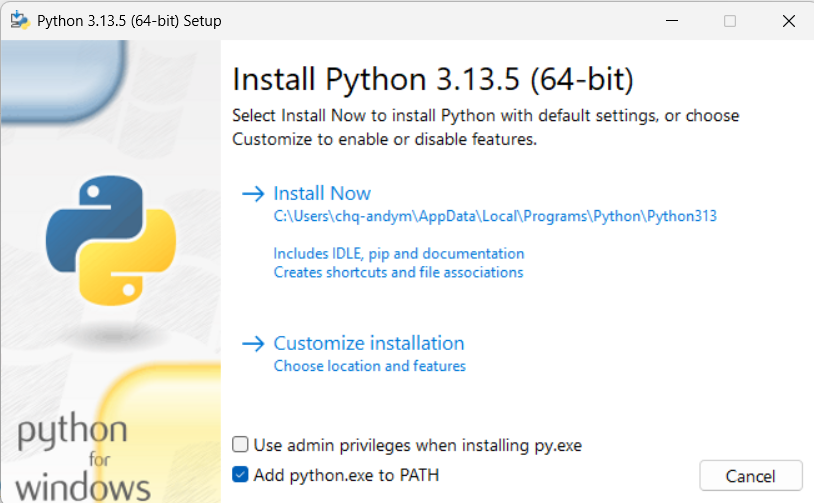
Be sure to check the box to add Python to the path, as in the screenshot above. Then click Customize Installation.
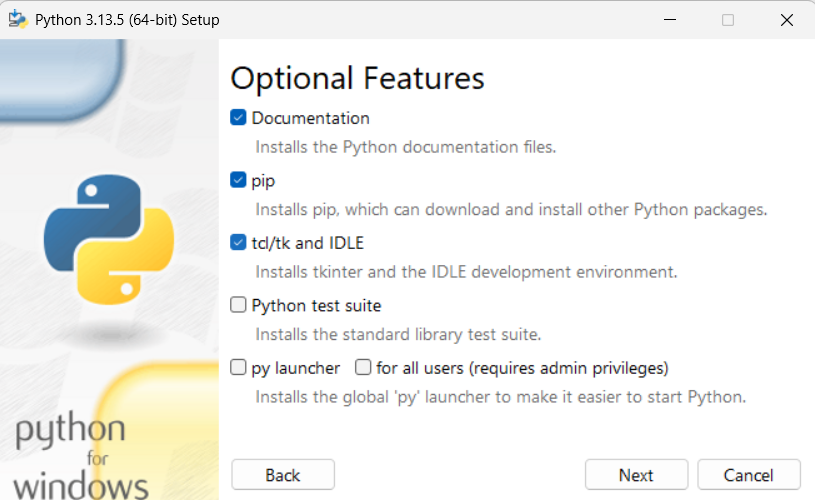
Make sure Documentation, pip, tcl/tk, and IDLE are the only options selected, and press Next.
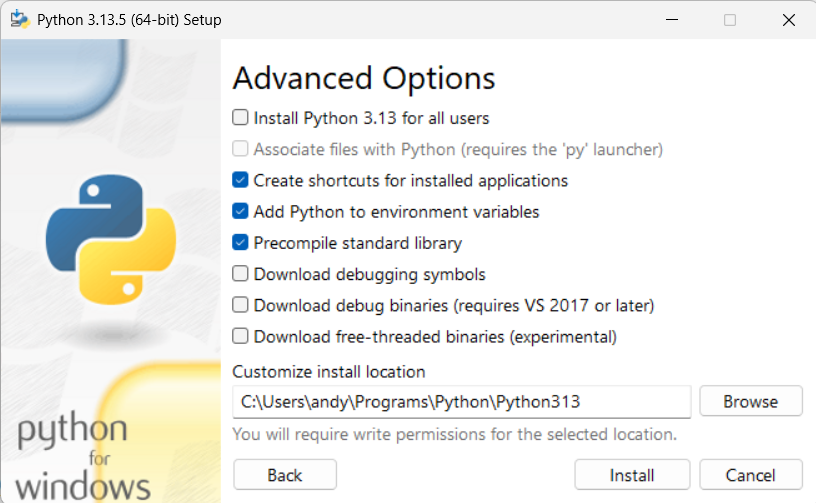
Make sure Create shortcuts, Add Python to environment variables, and Precompile the starboard library are checked. Then, in Customize Install location, change the directory to C:\Users\yourusernamehere\Programs\Python and press Install
That’s it! Wait, and after a minute or two it will be installed.
Useful?
Help with the costs of running this site, or say thank you!
